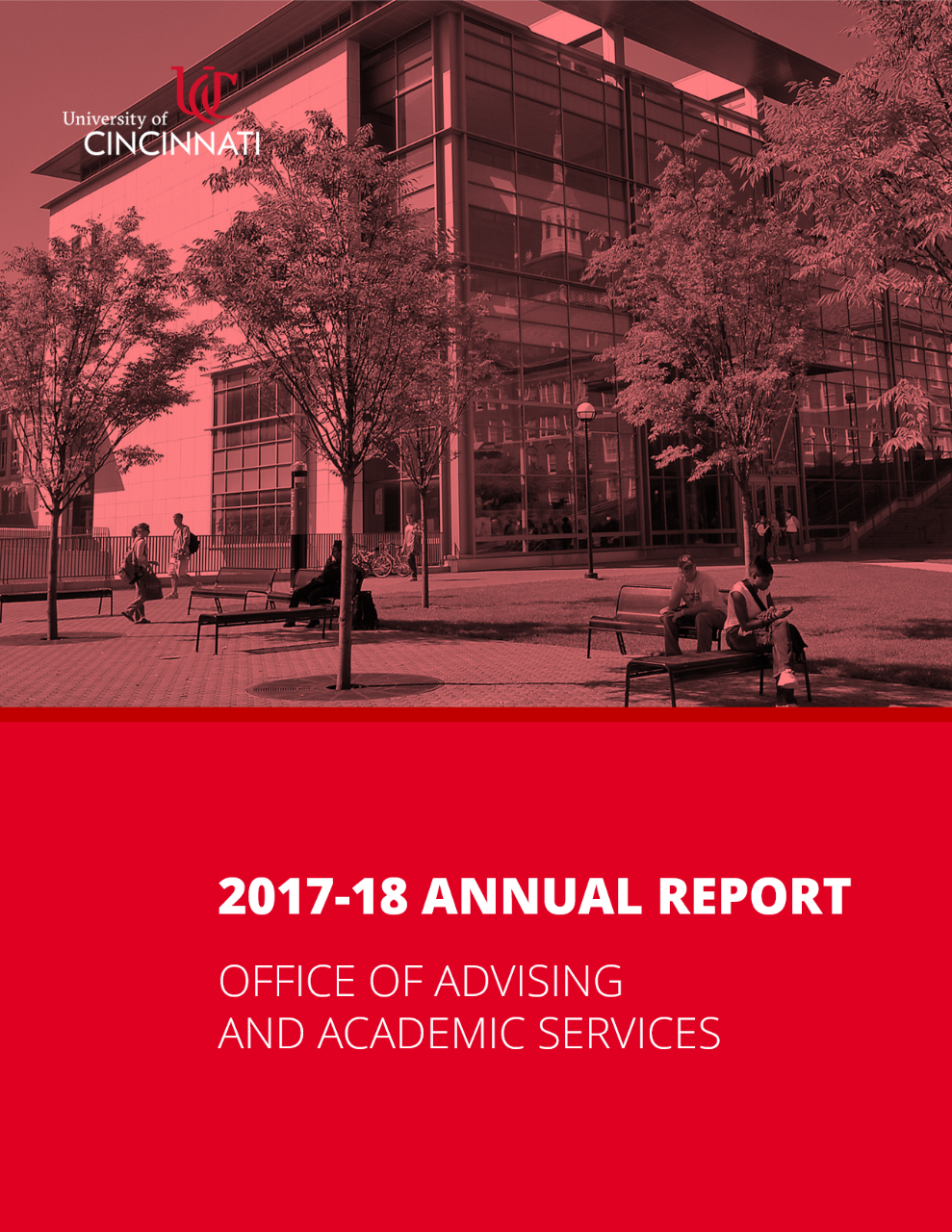UC ALERT: Due to an accident, Martin Luther King Drive is closed between Clifton Avenue and Jefferson Avenue until further notice. Students and guests with North Garage parking passes should proceed to East campus to the Kingsgate or Eden garage to park. Shuttles will be provided. Commencement Info
Assessment
Overview of university-wide assessment of academic advising
- National Survey of Student Engagement (NSSE)
- Survey of Entering Student Engagement (SENSE) - Blue Ash
- Survey of Entering Student Engagement (SENSE) - Clermont
- Community College Survey of Student Engagement (CCSSE) - Blue Ash
- Community College Survey of Student Engagement (CCSSE) - Clermont
- Student Satisfaction Inventory (SSI)
- Clermont Student Satisfaction Inventory (SSI)
- Enrollment, Retention, and Graduation results
- UC Student Advising Survey
- Advisor Training & Professional Development Needs Assessment
Additional frameworks for the assessment of university advising are underway as part of the Advising Strategic Plan, approved September 1, 2015.
Assessment of individual advising programs is conducted at the unit level.
NSSE Reports
National Survey of Student Engagement (NSSE) collects information about first-year and senior students' participation in and experience with programs and activities that contribute to their learning and personal development.
SENSE Reports
The Survey of Entering Student Engagement (SENSE) helps two-year colleges focus on the “front door” of the college experience.
* Report does not contain sections specific to advising - in order to find advising relevant information, open document, press CTRL+F, and use search words, e.g. "advising" or "advisor"
CCSSE Reports
The Community College Survey of Student Engagement (CCSSE) provides information on student engagement, a key indicator of learning and, therefore, of the quality of two-year colleges. Community College Survey of Student Engagement (CCSSE)
There are currently no CCSSE reports from UC Blue Ash
* Report does not contain sections specific to advising - in order to find advising relevant information, open document, press CTRL+F, and use search words, e.g. "advising" or "advisor"