Member App & Portal
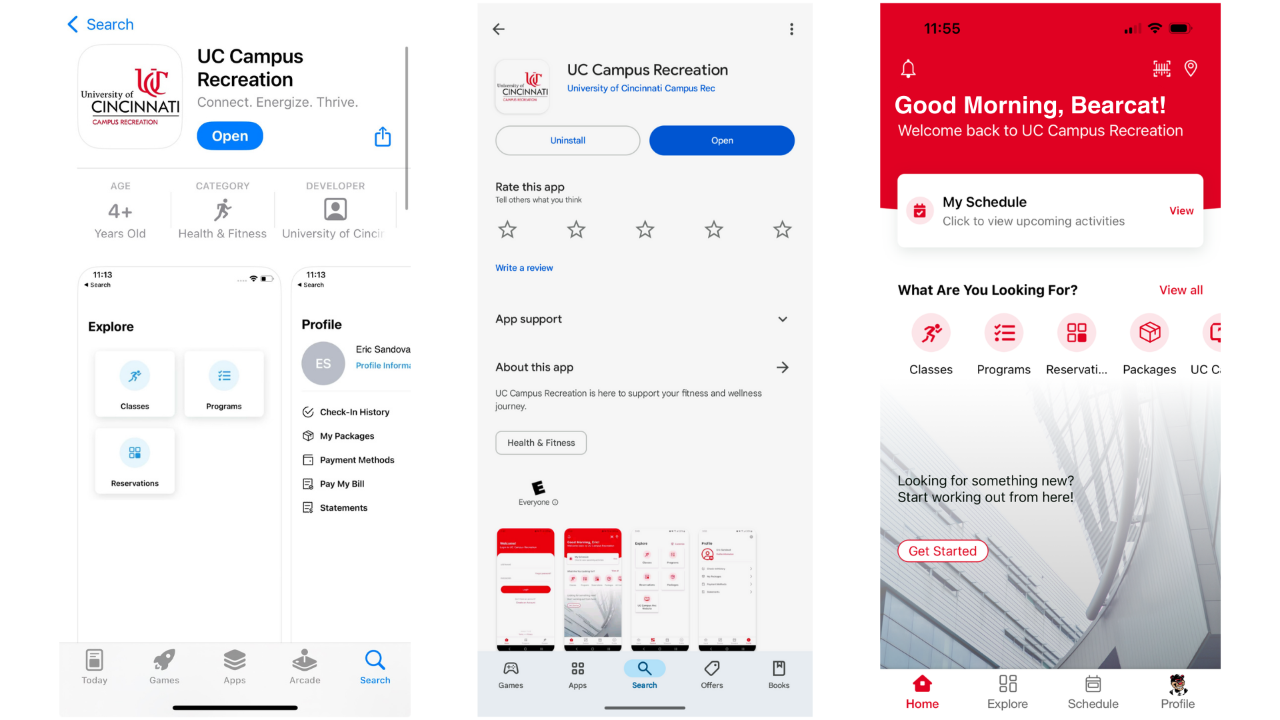
Left to right: Apple Store Download, Google Play Store Download, Campus Recreation App Landing Page
Rec Automation is our member management software that allows you to edit your personal information, register for programs or group fitness, reserve courts, pay your bill, and more!
Mobile App
Download the UC Campus Recreation app on Apple Store or Google Play today!
Log In for the First Time
If you’re a student, faculty, or staff member:
- Click Forgot Password
- Enter your 6+2 email address (e.g., bearcauc@mail.uc.edu)
- Click the link and reset password
- Return to app and log in!
NOTE: Your username name will be the 6+2 of your email, not your entire email.
If you’re a community member:
- Click Create Account
- Enter the email you have provided to Member Services upon joining to set up your account
NOTE: If you are an active member with us but are unable to link your account in the app, please do not create a new account. Reach out to us at uccampusrec@ucmail.uc.edu.
- Click Programs
- Filter by Category or Program you’d like to view
- Click Show Programs
- Click on the specific Program you are interested in to view details, sign up, or share the link with a friend!
- Click Classes
- Select the day you’d like to view (NOTE: Click the filter button to narrow down times, categories, instructors, or class name.)
- Click Sign Up to learn more about the class or register for it.
Pro Tip: Click Add to Calendar to set class time reminders!
- Click Reservations
- Input Date
- Select Time
- Review reservation details and click Reserve
- Click your Profile in the bottom right corner
- Select Check-In History
- Input the Date Range you want to view
- All check-ins will be listed on the screen
NOTE: If you’d like to email yourself a list of check-ins, click Send in the top right corner to receive a PDF copy.
Need some help? Email uccampusrec@ucmail.uc.edu! Please include screenshots of any snags you run into so that we can help resolve it.
Online Portal
Rec Automation is our member management software that allows you to edit your personal information, register for programs, reserve courts, pay your bill, and more!
How to log in for the first time:
- Go to Rec Automation
- If you are a UC student, faculty, or staff: Click Login with SSO
- If you are not affiliated with UC: Click Access my Account in the top right corner
To Register for a Program:
- Log in to Rec Automation
- Click Register for Programs on left navigation menu
- Search by program name, by category, or by day(s) of week
- Select the program you want to register for, then click the green Sign Up button to register and select the correct option
NOTE: If you have supplemental accounts (spouse or dependents), you will have the opportunity to select their name here.
- Once the member is selected, click Add to Cart
- When you are ready to check out, click View Cart in the top right
- Review your cart and check out!
NOTE: All intramural and group fitness registration will still be through IMLeagues at this time.
While we have planned for a smooth transition, any update of this size can cause hiccups. Please be patient with us as we work to train our staff and troubleshoot any challenges with this update.