Handshake
Handshake is the career platform used by the University of Cincinnati where students, career centers and recruiters come to meet, talk and share opportunities.
All current students who are enrolled at the University of Cincinnati have a Handshake account. Additionally, UC alumni can request a Handshake account.
How do I log in to Handshake?
Current Students
If you are an enrolled UC student, a Handshake account has been created for you.
- Go to the UC Handshake login page (https://uc.joinhandshake.com/)
- Click on University of Cincinnati Login
- Log in with your UC username and password
Note: Incoming graduate students must have paid their deposit and been confirmed before they can access Handshake and apply to jobs on Handshake.
Alumni
If you have never had a Handshake account and would like to request one:
- Go to the UC Handshake registration page
- Complete the registration form and click Create Account. Allow one to two business days for your request to be processed.
Once an account has been established for you:
- Go to the UC Handshake login page (https://uc.joinhandshake.com)
- Below the blue University of Cincinnati Login button, click sign in with your email address
- Enter your email address and click Next
- Below the University of Cincinnati Login box, click log in using your email and password
- Enter your password and click Sign in
Handshake Homepage
The homepage shows your dashboard, which includes relevant jobs and events based on your career interests. The top navigation bar has tabs for more functions.
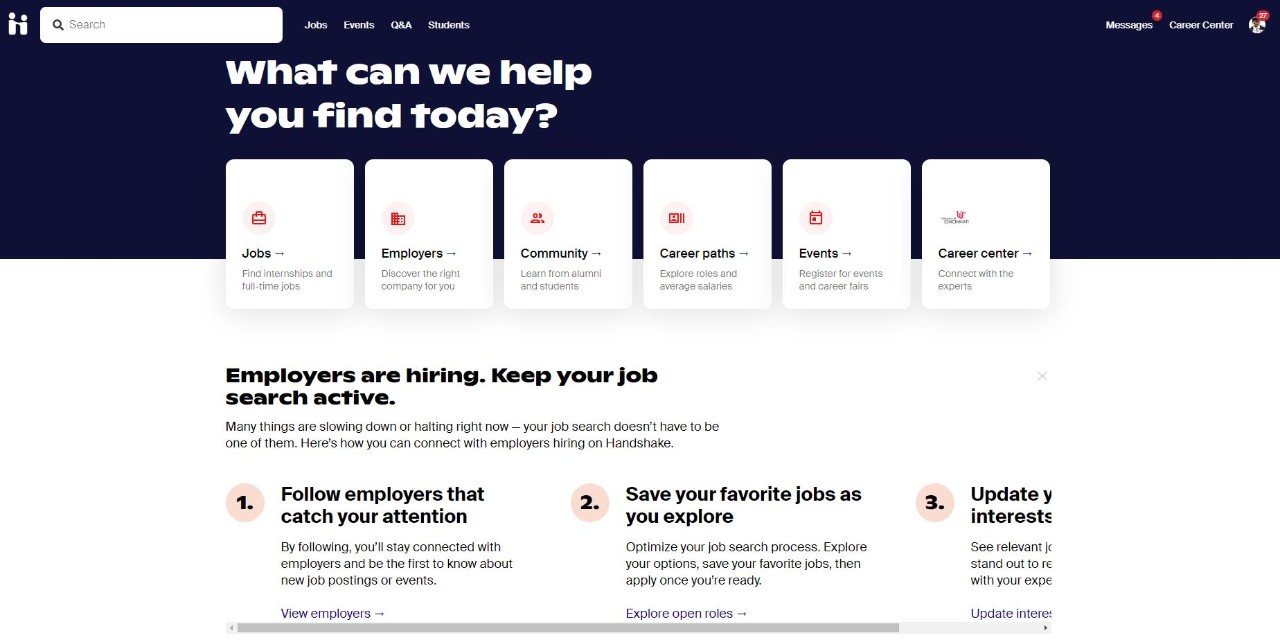
Your Handshake homepage
Help
If you have questions, here are two ways to get answers:
- From the homepage, click your profile thumbnail on the top navigation bar. Select Help. Browse through the questions and answers.
- If you don’t find an answer to your question, please email the Bearcat Promise Career Studio staff at HandshakeHelp@uc.edu.
