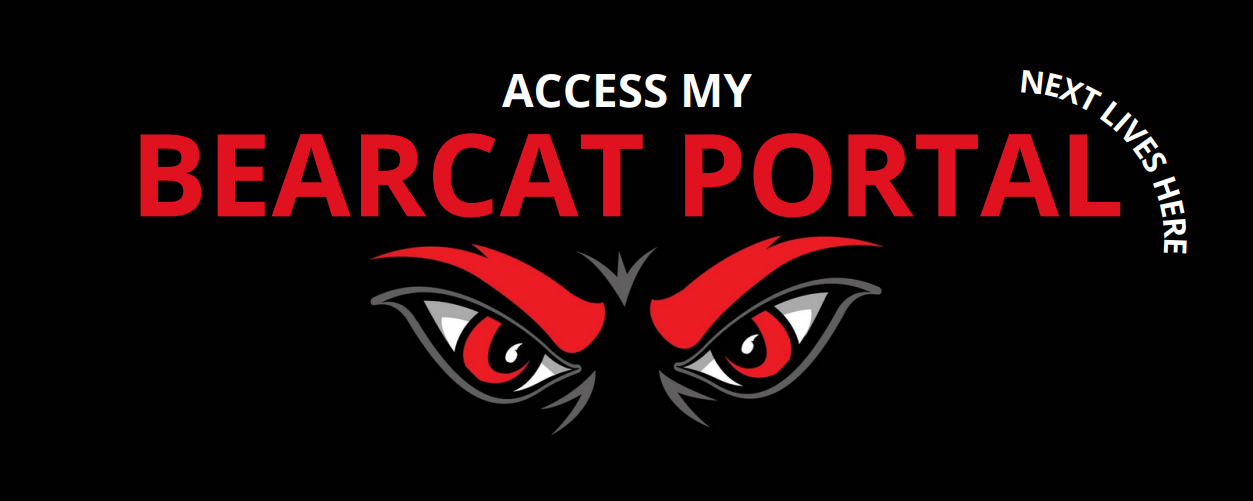First-Time Users Accessing the Bearcat Portal
After you are admitted to UC, you will receive an email titled "Important University of Cincinnati System Access Information." This email contains more information about the Bearcat Portal and a link to log in.
When you log in for the first time, use the default password Uc!mmddyyyy (replace mmddyyyy with your full date of birth). Once you are logged in, you will be prompted to change your password. If you do not change your password, you may be locked out of the portal as the default password can only be used up to six times.
If you have issues accessing the Bearcat Portal, please contact the IT Service Desk.